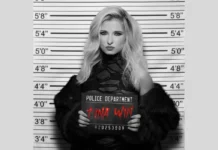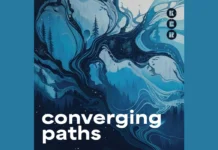eJay Dance 7 Virtual Music Studio is Back! Doesn’t matter if you are a professional musician or a hobbyist wanting to make great music, eJay Dance 7 makes it easy for you, to become a beatmaker and create great tracks.
This new version is easier to use. You will be making your own music and samples in no time. Dance eJay 7 offers 5,000 new royalty-free sounds, many effects and a completely redesigned interface.

Dance eJay 7 features 99 true stereo tracks which have controls for pan and volume, as well as Performance Curves. Songs are now built from Sound Clips, which contain one real-time instrument from a selection of Sample Loop Player, Poly Synth, Bass Synth and Drum Machine, and up to 4 real-time effects per clip, allowing extreme flexibility and final production polish.
With a new Sample Studio, with enhanced editing features and the ability to process samples using any of the virtual effects. Other key features are the offline HTML-based Help & Tutorial Document.

Please Note: By using the .wav export function in the previous eJay software you will be able to import samples or complete tracks into Dance 7 as direct wav files support.
Enjoy adding unlimited effects and sounds. Create your music now!
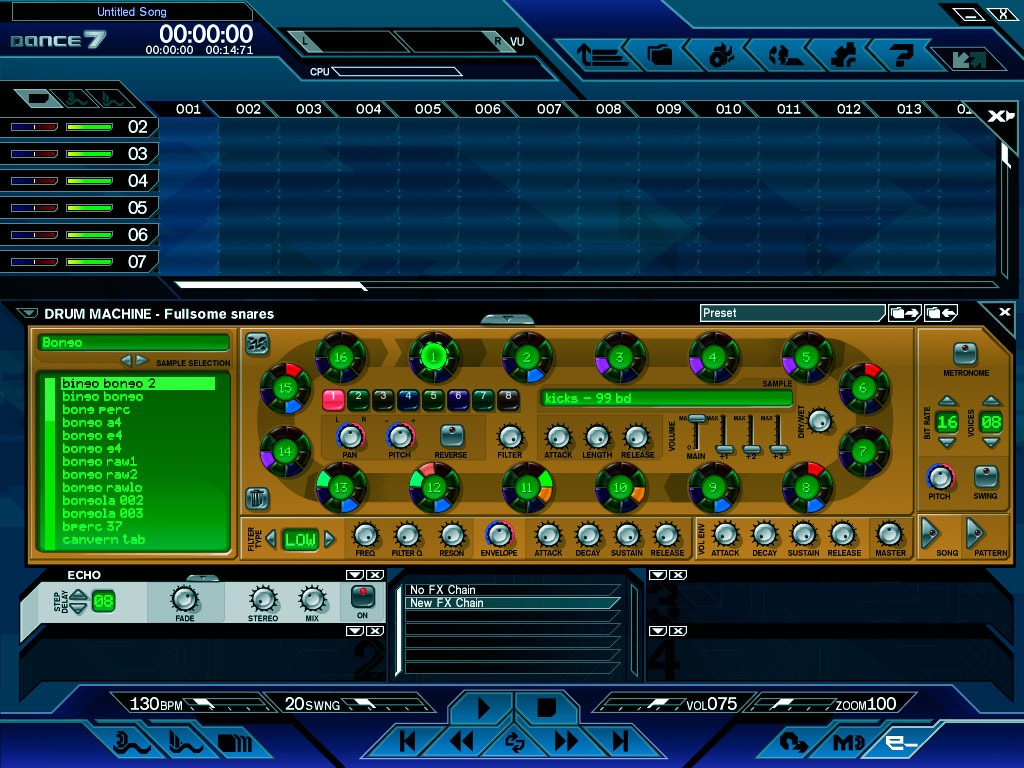
Features:
- 5,000 royalty-free professional samples, loops, beats and patches.
- 4 virtual instruments; Sample Loop Player, Drum Machine, Poly Synth and Bass Synth – switch between beginner and advanced mode as desired.
- 6 top-notch effects; echo, chorus, reverb, compressor, distortion and equalizer with the ability to add more…
- Master Effects: this gives you the power to create a polished final mix.
- Sample studio: professional audio editor to create and modify samples.
- Volume & Pan Curves: gives you full mixing desk style control over each track.
- Auto Archive: Automatically creates a backup of every song you save.
- Burn your tracks to an audio CD with the integrated burner.
- Export your songs as WAV files.
- Change BPM without changing the pitch of the song (40 – 600 bpm).
- Multilanguage (English, French, German),
- The performance meter shows how hard your PC is working.
- Faster Load times than previous versions.
- Comprehensive offline HTML manual and quick tutorial.

Song Arranger
- Up to 99 channels and 999 bars.
- Song Data Cut, Copy & Paste.
- Users can save Virtual Instrument settings as a “Preset”.
- Volume Performance Curve for each channel.
- Pan Performance Curve for each channel.
- Mute and Solo multiple channels.
- Individual Volume & Pan setting for each channel.
- The zoom function allows zooming in or out of the Arranger screen.
- V.U. meter shows the stereo output as the Song plays.
- “Panic” mute to toggle volume on/off.
Sample Studio
- Sample new sounds into Dance 7.
- Edit samples with cut, copy, paste and trim.
- Apply any number of effects.
- Save for later use or use in Sample Loop Player.
Virtual Instruments
- Sample Loop Player.
- Plays back custom loops, samples or WAV files.
- Edit the aspects of a loop at a component level.
- Synthesizer.
- Built-in note sequencer allows the creation of any melody.
- Virtual Instrument allows almost infinite sound creation by parameter editing.
- Fully polyphonic, allowing chord pattern creation.
- Drum Machine.
- Use up to 8 drum sounds to create your own rhythms.
- Edit the volume, pan, filter and other parameters of each instance of each sound.
- Bass Synth.
- Built-in note sequencer allows the creation of any bass line.
- Virtual Instrument allows almost infinite sound creation by parameter editing.
- Monophonic with Portamento for slide bass effects.
Effects
- Master Effects – Chose 4 Master Effects to modify your song.
- Reverb – Fully configurable to create environments (hall, room, etc).
- Chorus – Fully editable to create gentle phasing, wide choral or pipe delay effects.
- Echo – Vary the echo time, stereo width and mix levels.
- E.Q. – Fine tune with 10 frequency band controls.
System Requirements:
- Windows 10, 8, 8.1, 7/Vista/XP 32 or 64 Bits.
- 1.2 GHz Processor.
- 512 MB RAM.
- 1.5 GB Free Disk Space.
- DirectX 9 or higher.